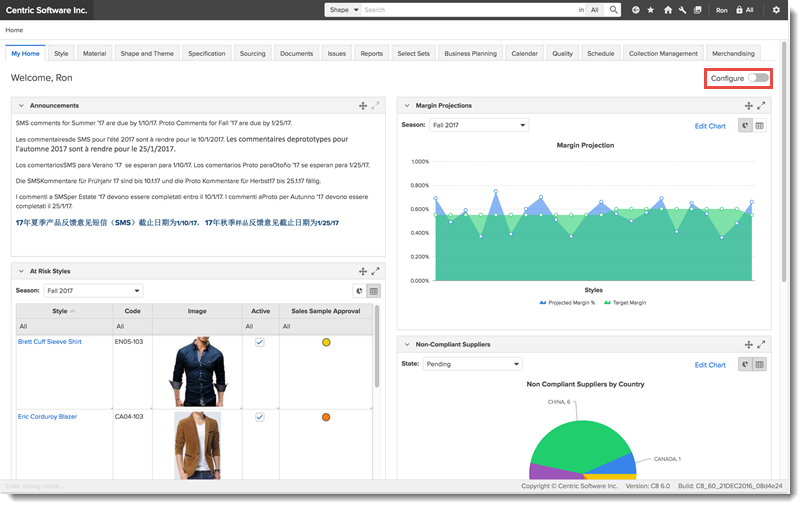Enter The URL details in the browser window.
Enter the User credentials in the Username and Password text box.
To login to the application, click on the Login button.
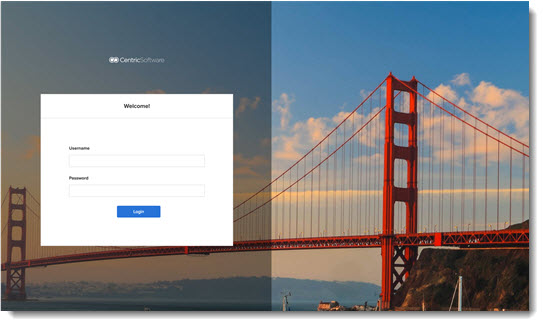

Since Centric 8 is customizable, your tab and library names, as well as the order in which they appear in the UI, may differ from those used in this Help system. Contact your Site Administrator for customization details.
Users with administrator access can customize the corporate logo and also add a custom background image.
On login, the following Home Page will be displayed. The site level tab details may change depending on the access rights assigned to the user. Initially, there will no details in the Favorites, Last Visited and other sections. However, on setting up the Favorites and the Last Visited sections, you can view the details on the Home Page. See topic Home Page - Dashboard Features, for more details on how to configure the dashboard on the Home Page.