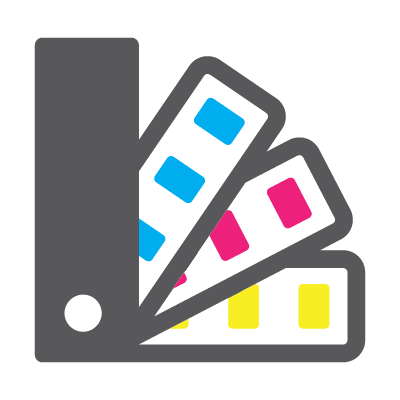 What's New in ADOBE PLMC 4.0.0
What's New in ADOBE PLMC 4.0.0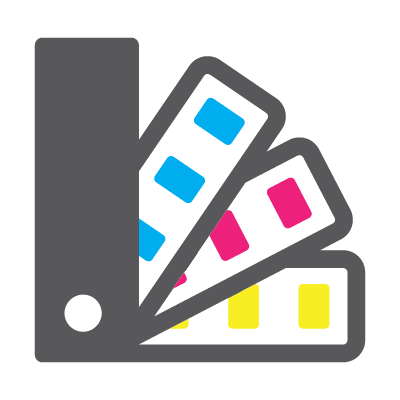 What's New in ADOBE PLMC 4.0.0
What's New in ADOBE PLMC 4.0.0The Adobe PLM Connect integration of Adobe with Centric 8 allows design-community users to perform their job functions more efficiently and ensure consistency between what is designed in Adobe Illustrator and what is managed in Centric 8.
Adobe PLM Connect allows designers to interact with Centric 8 without leaving their Adobe Illustrator application. New Illustrator documents can be saved to Centric 8 or existing documents saved in Centric 8 can be browsed easily for editing.
In addition, Adobe PLM Connect can do the following:
connect with Styles, Materials, Themes, Shapes, Print Specification, and Site Documents in Centric 8
manage document revisions upon Check In
generates and uploads images
capture design intent(s) for Styles, Materials, Themes and Shapes, Print Specifications
leverage Centric 8 Color Libraries to assist with seasonal color management within Adobe Illustrator
provide quick access to documents (without navigation) through Favorites and Recently Visited folders
build a simple design BOM (CS6, and CC (Original) ONLY)
Users can now create/edit Print Specifications and upload it to Centric 8 and leverage the artwork to create Color Specifications in the various color combinations.
To designate the color combinations the print will be available in, users can now create Color Specifications on Print Specifications.
For more information on the new features and enhancements in Adobe PLMC 4.0.0, click here.