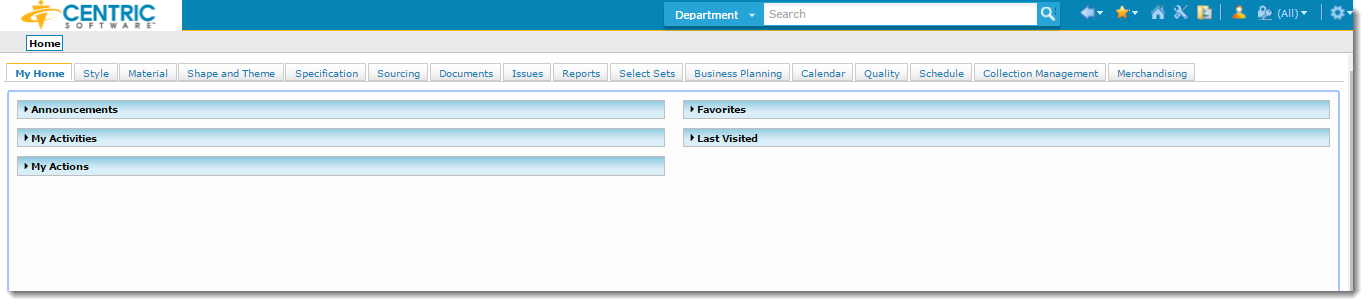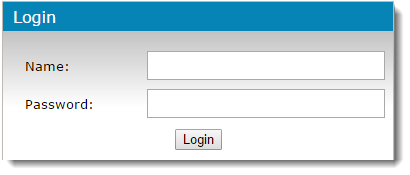
1. Enter the URL details in the browser window.
2. Enter the User credentials in the Name and Password text box.
3. To login to the application, click on the Login button.
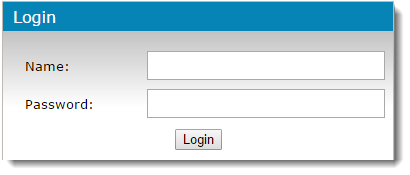

Since Centric 8 is customizable, your tab and library names, as well as the order in which they appear in the UI, may differ from those used in this Help system. Contact your Site Administrator for customization details.
On login, the following Home Page will be displayed. The site level tab details may change depending on the access rights assigned to the user.