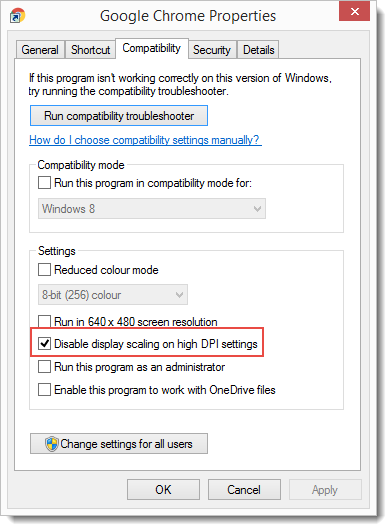It is possible that users may encounter unusually large interface after an update in the Chrome browser. To handle this, do the following:
Right-click on the Chrome browser icon. In the Google Chrome Properties dialog box, navigate to the Properties > Compatibility tab
In the Settings section, select the Disable display scaling on high DPI settings option.