Centric 8 PLM is a web-based software application that provides:
![]()
The Site Administrator can configure the Centric 8 application to suit the requirements of a specific role or job profile depending on which Users will be able to access one or more modules within the application as per their need and area of work.
Most Centric 8 data is presented in a table with rows and columns (similar to an Excel Sheet). Adding, editing or deleting data is simple lending familiarity and easy of use.
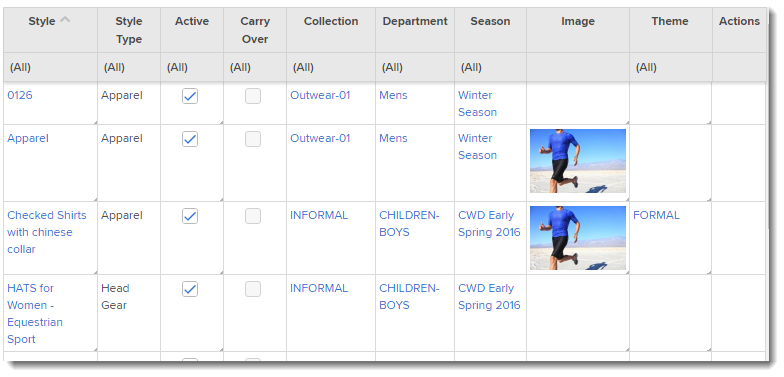
Centric 8 provides several options for users to configure views to represent data depending on the requirements of the Company. Several different types of user configurable customer Views are available for tables, images as well as at the hierarchy levels.
Centric 8 facilitates the addition of images (.png, .jpg, .gif, .bmp ) to represent hierarchy, color, fabric swatches, technical drawings, colorway colors, etc. Users can also upload documents such as .doc, .ppt, .pdf, .xls etc., which contain important information pertaining to suppliers, trends etc.
The Centric 8 Canvas feature allows Users to upload on or more images and mark those images with integrated drawing and text tools.
Centric 8 can be seamlessly integrated with other business applications while also offering multiple connectors to PDM, CAD, ERP, design tools and current and legacy systems.
Centric 8 can be customized to suit the specific needs of your company using the Configuration tools which allows customization without actually modifying the underlying structure.