The Report tab is available only when a table contains attributes with numerical values that can be calculated.
For example, on the Style > Seasons tab, the Custom Views dialog box provides the Report tab with the Number of Styles attribute and a list of drop-down Functions such as Sum, Min, Max, Average etc.
In the Custom Views dialog box, click on Copy to make a copy of the Default View.
Enter a name for the custom view in the Name text box.
Click on the Report tab.
The list of attributes available for the table is displayed in the Attribute field.
From the Function drop-down list, select the type of function for each of the attributes..
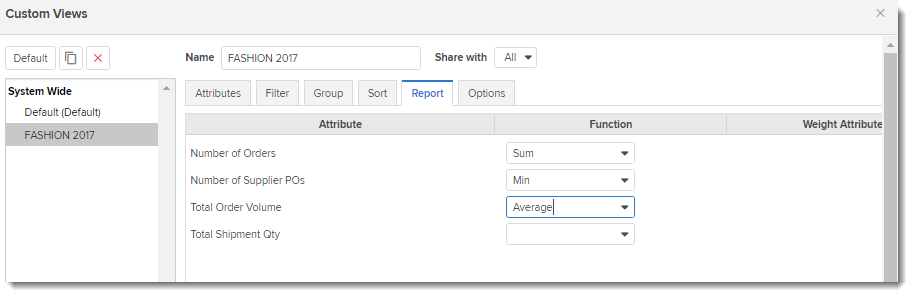
Note: If the selected Function for Total Order Volume and Total Shipment Qty is selected as "Weighted Average", then the Weight Attribute field will display a drop-down menu for selection.
To save the report definition details, click on Save.
The report will be displayed in the table.