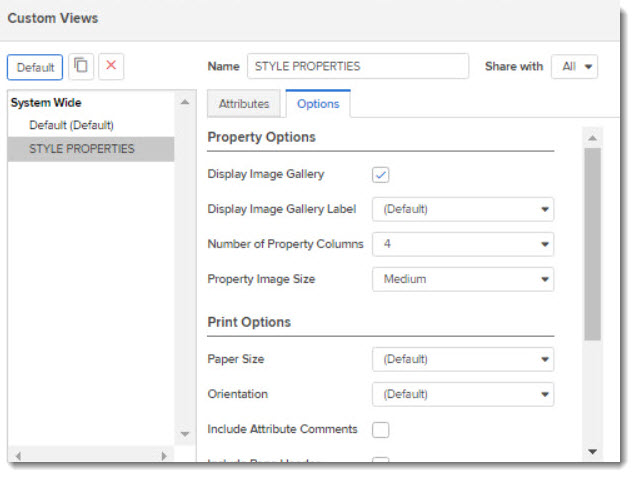The Custom Views dialog box on the Properties tab for an item (i.e. Style, Material etc.) consists of the following two tabs:
Using this tab, you can select one or more attributes and add them to the table view.
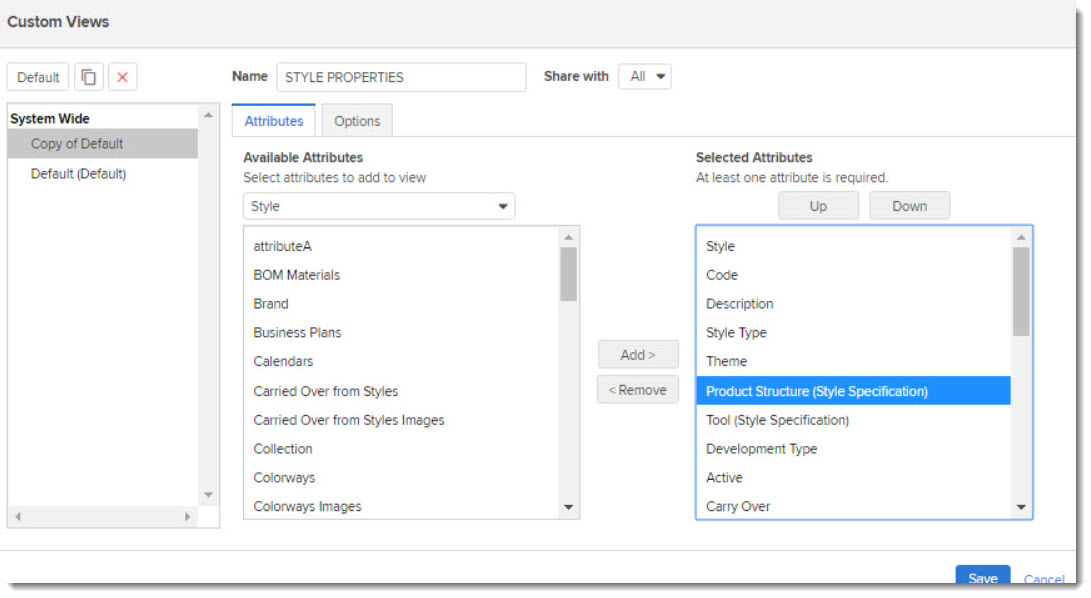
The selected attributes are displayed on the Properties tab, as shown below:
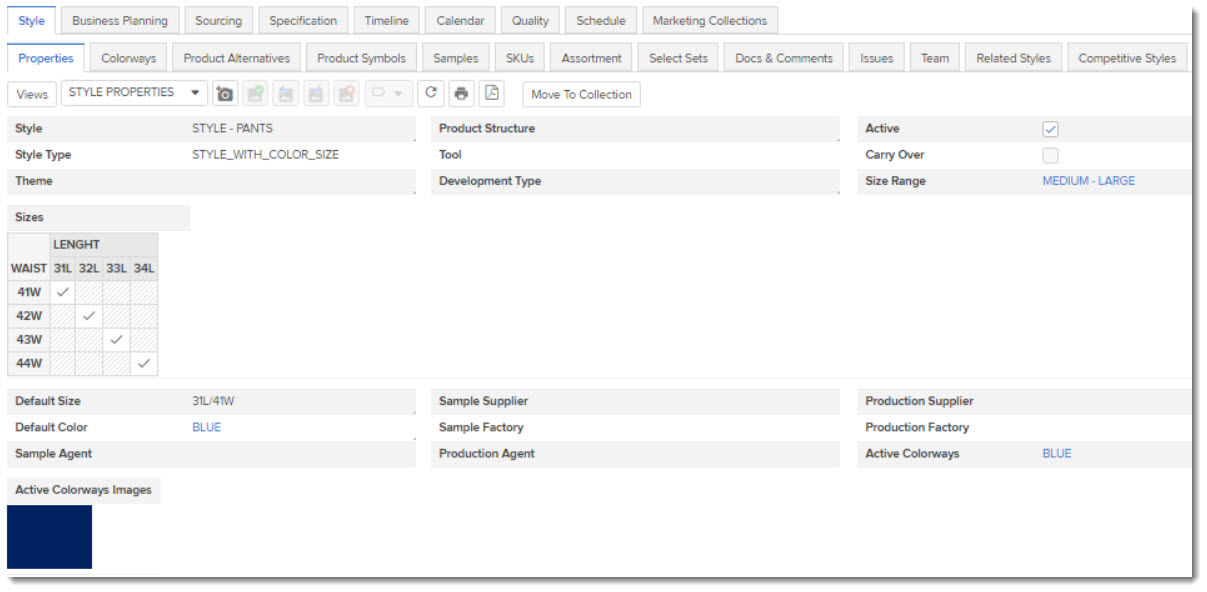
The Options tab allows you to set Property Options, Print Options and Advanced Options.