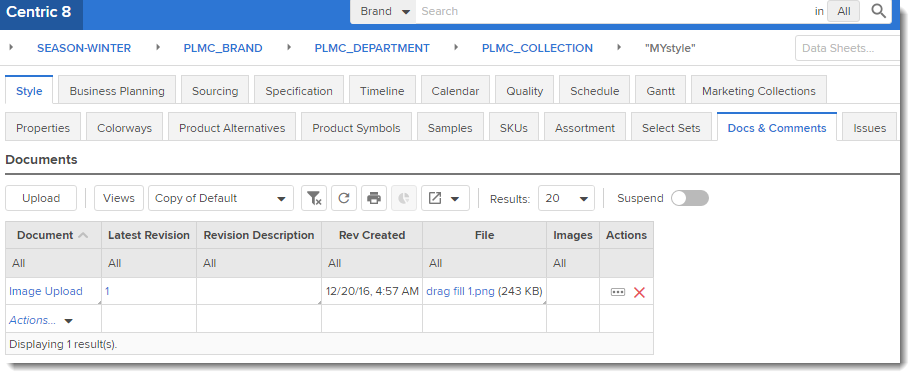Use this tab to define the following options:
Option |
Description |
Ad-hoc Filters |
On Toolbar: Define options to be displayed on the table toolbar Per Column: Define filters to be displayed in each column Disable: Disable the filter options |
Freeze Columns |
Use this option to freeze a maximum of 8 columns in the table which displays the scroll left/right buttons. This feature is particularly useful when the table consists of a large number of attributes |
Table Height |
Specify the table height (Tall, Medium, Short or Full Size) |
Image Width (Pixels) |
Default option |
Image Height (Pixels) |
Default option |
Image Size |
Specify the image size display ranging from icon size to the largest size |
Result Size |
Specify the number of results to be displayed in the table |
Page Suspend |
Select this option to suspend the display of the table contents and view only the summary of the row count |
Show Count on Suspend |
Selecting this option will display a summary of the row count. Else, if this check box is not selected the summary of the row count will not be displayed |
Hide Root Row? |
|
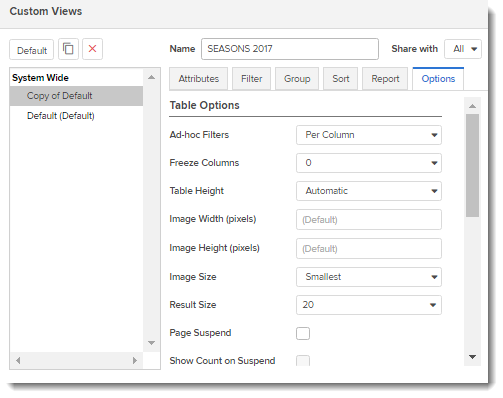
These options allow users to set the chart height and hide table if necessary.
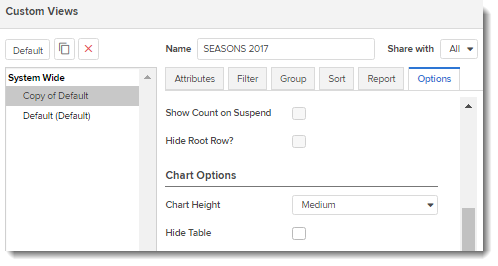
The print option settings allow users to set the paper size, orientation, etc.
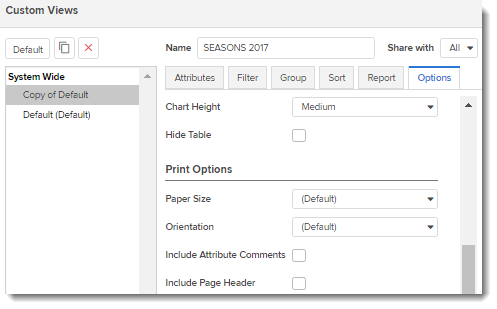
The advanced option allows users to specify whether or not the file sizes should be displayed. If the Show file sizes attribute is set to "true", the file size is displayed in a parenthesis wherever applicable.