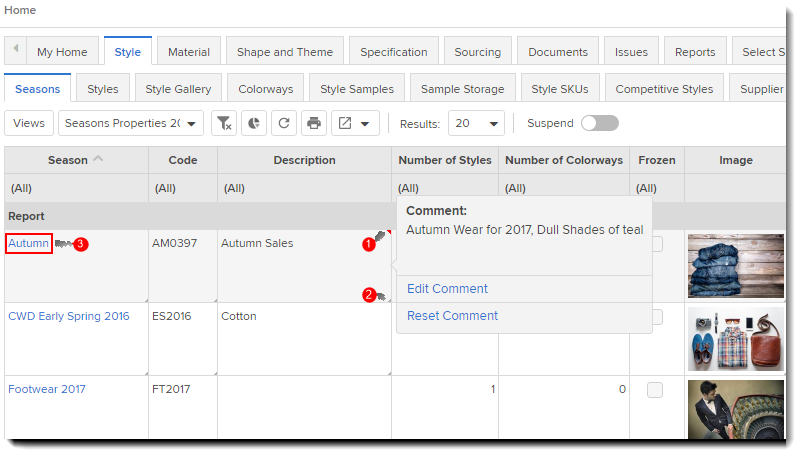
|
Description |
Cells that have a comment associated with them are indicated by a small red triangle displayed in the right hand top corner of the cell. Mouse over the Red triangle to view the comments. To delete an existing comment, click anywhere within the cell and select Reset Comment. To edit an existing comment, click anywhere within the cell and select Edit Comment. |
|
Small grey triangle displayed on right corner indicates that the particular cell is editable. |
|
Click on required attributes to view the Properties of the attributes.
|
|
The Action icons displayed in the Actions column of the table vary depending on the tab accessed by the User and allow Users to edit, delete, remove information/data from the table. |