Users can select one or more tables to be added to the view. The selected tables are displayed on the TDS tab.
The table view on the TDS tab can be customized to create a composite view. The TDS tab consists of various tables such as Properties, Placements, Multi-level Placements, Tracking Placements, Tracking Comments, Composition, Care Labels and Canvas.
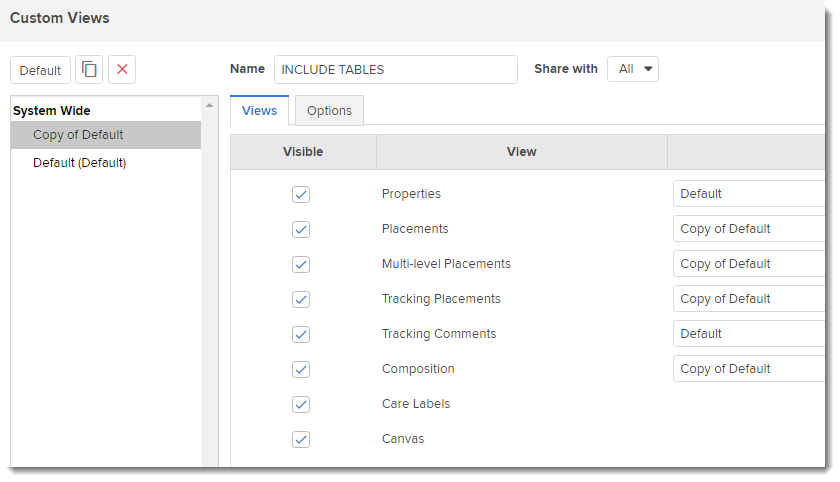
Users can add or remove one or more tables from the table view to create a composite view. Added tables will be displayed in the TDS tab.