The new flat color themes and colors provided in Centric 8 version 6.0 improves chart usability and enables better chart analysis.
![]() How to view Charts
How to view Charts
In the table toolbar, click on the Chart icon.
![]()
In the Add Chart to custom view dialog box, select the required chart type and click on Next.
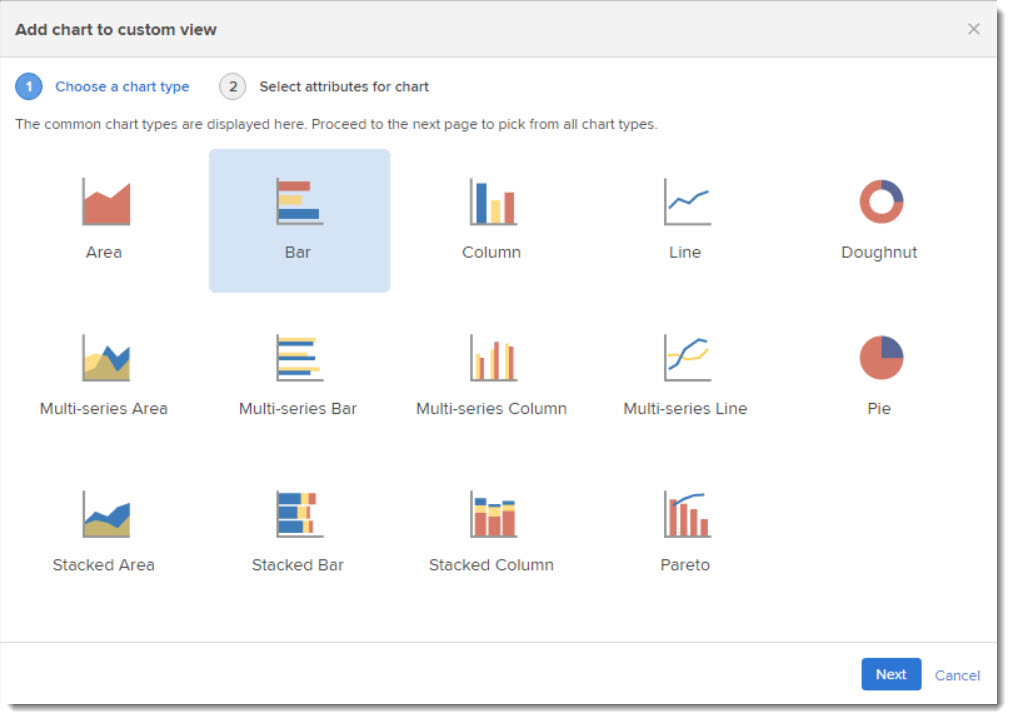
In the Edit chart settings dialog box, enter/select the required details and click on the Save button.
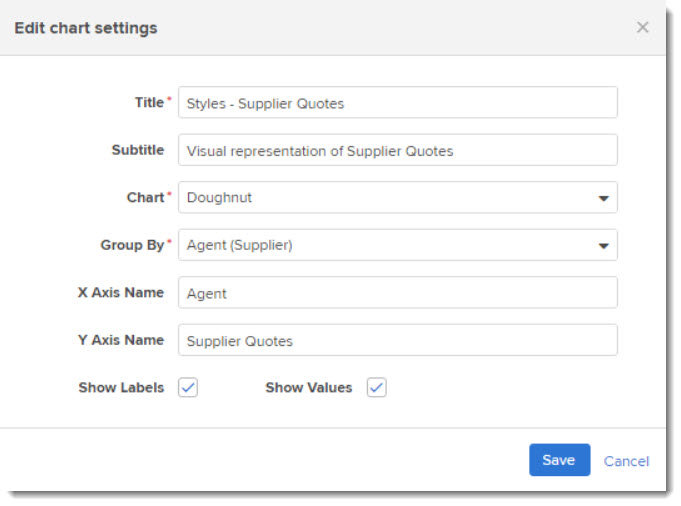
The chart is populated and displayed as shown below.
